Medical Reimbursement Online Submission process in schooledu.telangana.gov.in
Online Medical Reimbursement Submission, Medical Reimbursement Online submission, medical reimbursement submission in CDSE website, online medical reimbursement in Telangana School Education website,
Government of Telangana has developed an online medical reimbursement application software for teachers and head masters working in Telangana. medical-reimbursement-online-application-submission-process-in-cdse-website-schooledu.telangana.gov.in
How to submit/upload medical reimbursement bills online at schooledu.telangana.gov.in
CDSE Commissioner and Director of School Education Telangana has now launched a new system to upload/submit the Medical Reimbursement bills online at schooledu.telangana.gov.in.
In the official website of CDSE teachers and head masters will have to upload their medical bills in online mode to claim those bills. CDSE has provided a new facility to teachers to submit the medical reimbursement proposals/bills online in its official website schooledu.telangana.gov.in.
Step by step process on how to submit medical reimbursement online bills and related documents Essential Certificate, Discharge Summary, Medical Bills Genuinity Certificate, Emergency Certificate, Appendix II, Declaration of Dependent, Non-Drawal Certificate, Abstract of Medical Bills etc has to be attached in online application of medical reimbursement bills online application.
Teachers and Head Masters who wants to claim their medical bills of their own and their dependents who undergone the treatments can submit online application to claim their Medical Reimbursement.
Step by Step process on How to Submit the Online Medical Reimbursement application
- visit the CDSE Official Website schooledu.telangana.gov.in
- Go to online services and click on Medical Reimbursement(MR)
- A New page related to MR will be opened
- Select Medical Reimbursement(MR) Form
- In this page Enter your 7 Digit Employee Treasury ID Number and click on Next
- OTP will be sent to your Registered Mobile Number
- Now enter OTP and Click On Go
- A Complete MR Application will be opened
- Employee personal details like working place will be displayed automatically
- Enter Employee Other personal details like Name, Treasury ID, DOB, Mobile Number, ATO/STO/PAO
- Enter Employee address details
- Enter Patient details like Relation with employee, Patient Name, Patient DOB, Nature of Disease, Date of Admission, Date of Discharge
- Enter Total Amount to be claimed
- Enter Hospital details like District, Hospital Name, Date of recognition from, Date of Recognition to, Bill Number, Bill Date.
- Attach the scan copies of Emergency Certificate, Essential Certificate, Discharge Summary, Appendix II, Declaration of dependence, Non-drawl declaration, Medical Bills, Abstract of Bills, Pension payment order, Genuinity Certificate, Hospital Recognition copy, Other supporting documents.
- Finally click on Submit to submit the application
- An Acknowledgement/Reference number will be displayed after submission of the application through which we can track the status of our medical reimbursement application
Video on How to submit Medical Reimbursement Online Application
Please keep the Acknowledgement/Reference number for future reference of your Medical Reimbursement Application until the claim process at STO is done successfully. All the best
Download User Manual on How to Submit the Medical Reimbursement Online Application
Download Medical Reimbursement Online Application Screen shot
Click Here to apply Medical Reimbursement Online

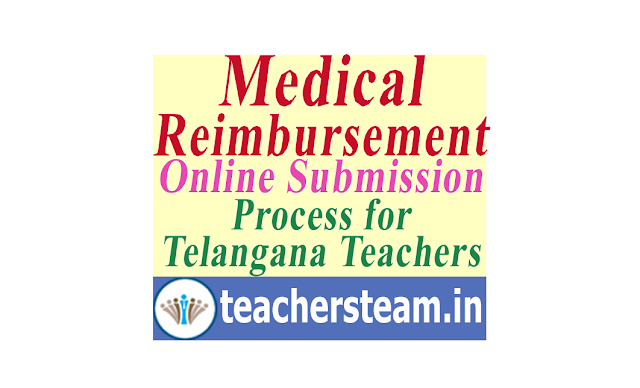
Sir,in online medical reimbursement form amount is wrong posted,is there any edit option i am from telengana warangal dist
ReplyDelete